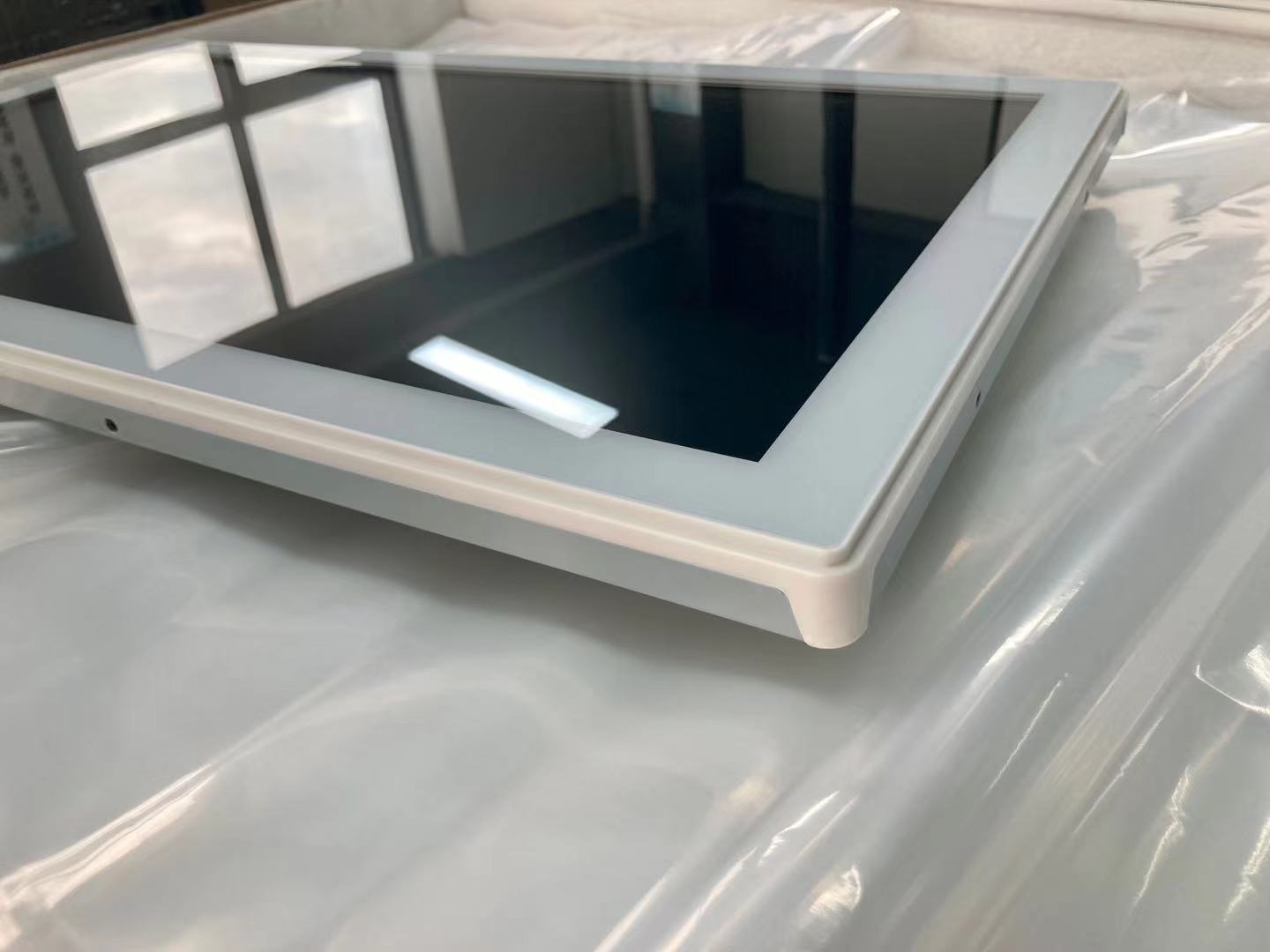Searching for the right touchscreen is a difficult task, an incompatible touchscreen can lead to a failure of interactive or self-service purposes, while a suitable touchscreen will perform as a productive site for your business.
There are six steps to help you to make decisions to put up your new touchscreens:
1.Size and Resolution: Consider the size and resolution of the touchscreen, as well as your intended use. If you need to display detailed images or small text, a higher resolution may be necessary.
If you plan for a major project, or massive application for a kiosk for instance. You need to request 2d or 3d drawings and spes with your touchscreen supplier and more of importance is to consult the product or pre-sales engineer if their solutions and product could meet your demand and applications.
2 Touchscreen Technology: There are different types of touch technologies available, such as capacitive or resistive. Capacitive touchscreens are typically more responsive and can support multitouch, serving a beautiful look to products. Work with your kiosk product manager with the ideas of design.
3 Mounting
For kiosk, open frame touchscreen is the best and safe option with better integration, durable usage and fast installation. More to confirm is the way to install, there are most ordinary rear mount, side mount, vesa mount and front mount.
Contact your touchscreen supplier for the installation instructions or manuals for details to go through to save time and avoid mistakes. . While closed frame touch monitor is getting popular nowadays to apply as interactive signage or commercial touchscreen display.
4 Operating System Compatibility: Ensure that the touchscreen is compatible with your device's operating system. Some touchscreens may only be compatible with specific operating systems, such as Windows or Android.
Horsent is offer a touchscreen for Windows xp, 7, 8 and 10, 11. And android 7.0, 8.0 or later. Our touchscreen is also working with Ubuntu, and Linux.
5. Connectivity: Consider how the touchscreen connects to your device. Horsent and the most common connection port is USB .20, ensure that your device has the appropriate and extra port.
6. Use environment: Consider the environment in which the touchscreen will be used. If it will be used in a rugged environment or exposed to the elements, you may need a touchscreen with a higher durability rating. Horsent offer custom design feature for various case and applications such as high bright for sunlight readability and Front IP 65 rating for dust and waterproofing.

As a conclusion, it is necessary to have a proper conversation or meeting with your touchscreen supplier over the topics of compatibilities, or even custom design the touchscreen for your projects to ensure your touch display suits your demand and meet your requirements, so as to enables the most functions.
Post time: Mar-01-2023