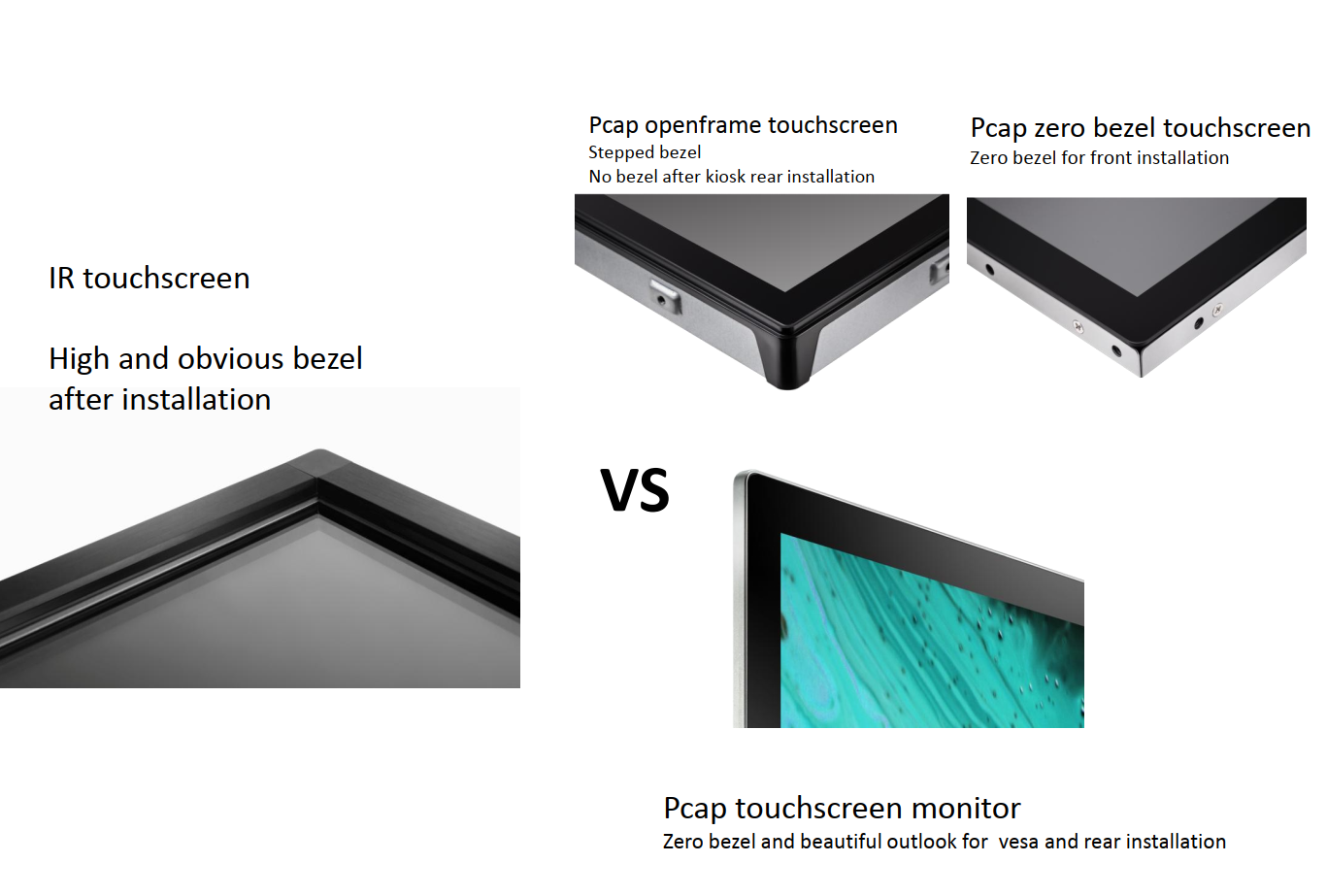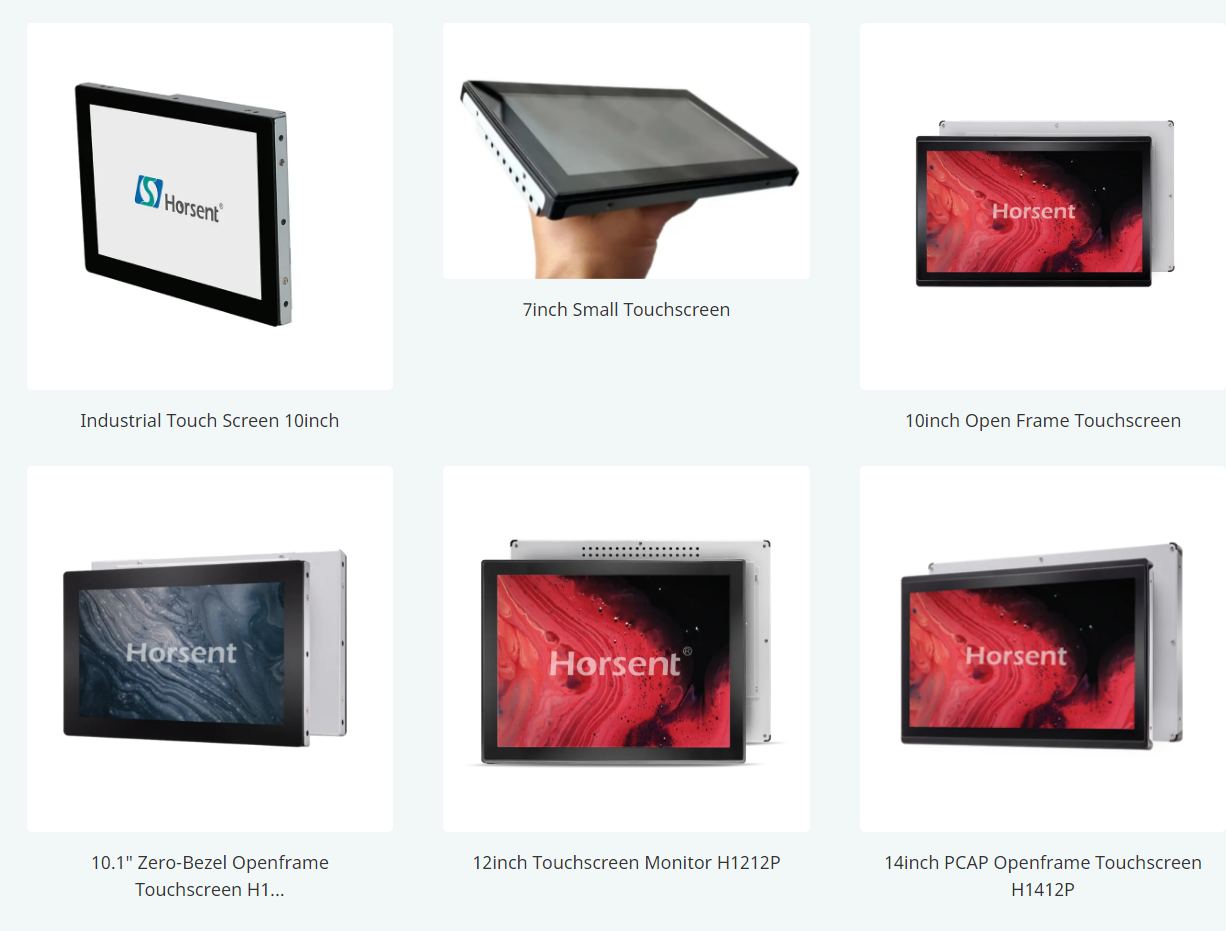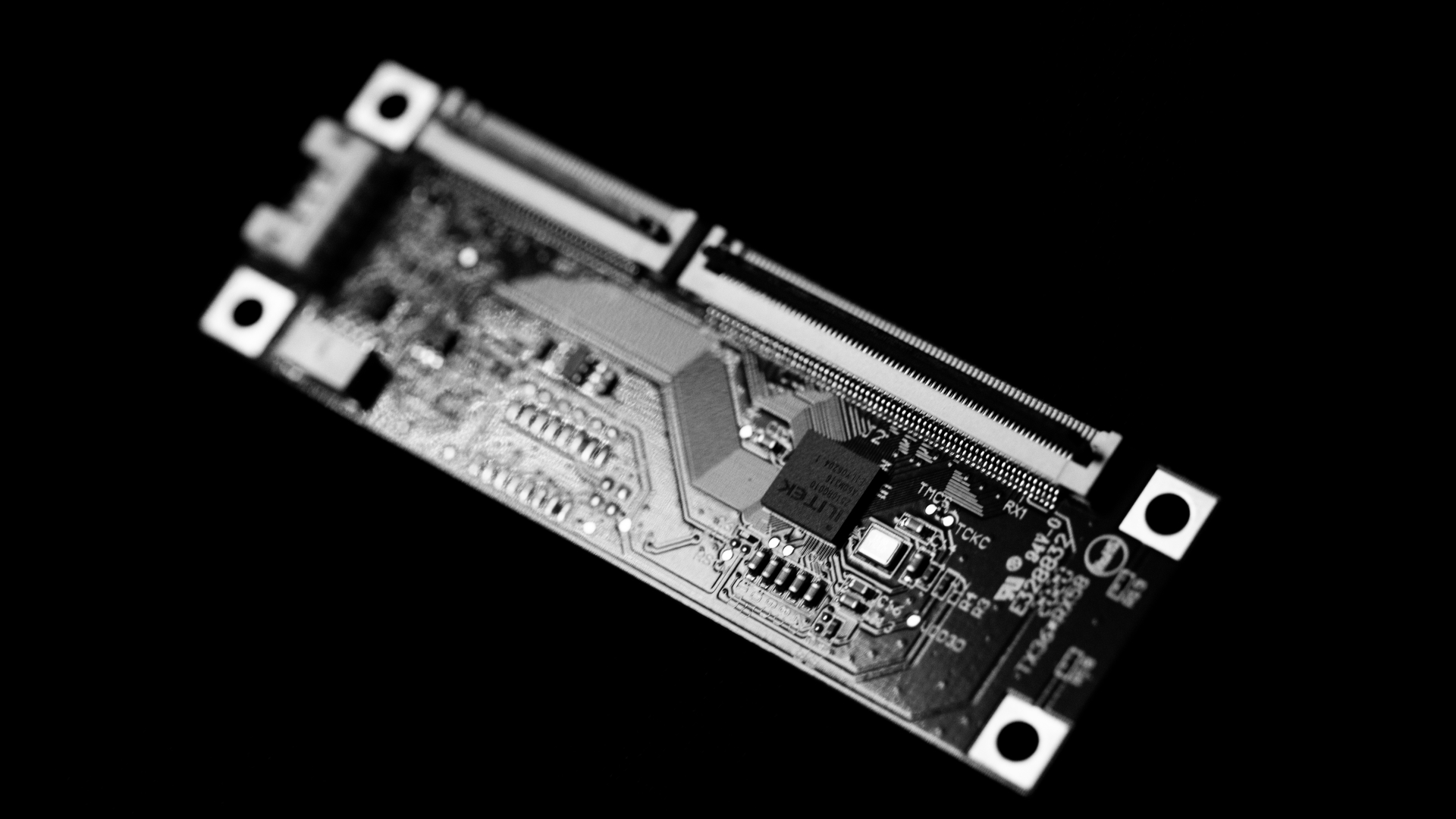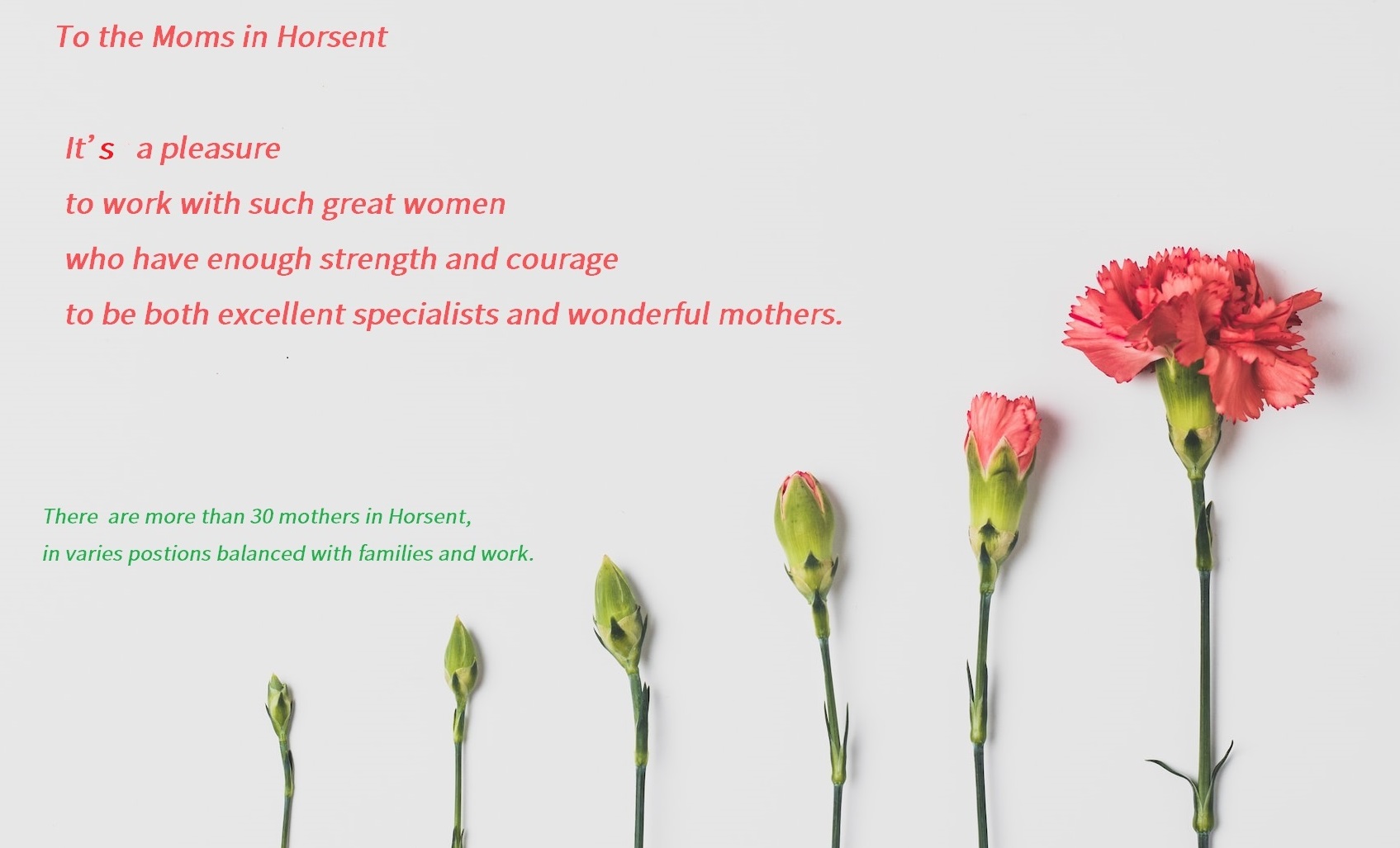IR touchscreen technology, also known as infrared touchscreen technology, is a type of touch technology that uses infrared light to detect and respond to touch inputs. It consists of an array of infrared sensors located around the edges of the screen that emit and detect infrared light beams across the surface of the screen. When an object touches or even without touch, interrupts these beams, the sensors detect the change and determine the touch location.
Comparing IR touchscreen technology to PCAP (Projected Capacitive) touchscreens, We have listed all the must-have factors for you to consider :

Design: PCAP touchscreens offer more flexibility in shaping and thickness, thanks to the well development and high volume of consumer eletroncis touchscreens, They can be constructed to be thinner and lighter, suitable for sleek and slim devices.
For instance, there are hundreds of different design with openframe touchscreen for kiosk, closed frame touchscreen monitors and zero bezel touchscreen, while IR touchscreen is limited to IR frame touchscreens due to limited design and application in commercial world.
Because it is not as slim, be limited by the frames to have room for sensors to emit and detect. another benefit of pcap touchscreen can enjoy over IR is PCAP can adopt glass front edge-to-edge designs to be looking for beautiful.
We are in an era when touchscreen is the only front face of interactive devices, and the work on the design of touchscreen is vital for industrial design.
Reaction Timing: faster touchscreen feels smooth and smart, PCAP touchscreens generally offer faster and more accurate touch responses compared to IR touchscreens. PCAP technology can detect multiple touch points simultaneously and provides precise touch tracking, creating a more responsive and smooth user experience. IR touchscreens, although capable of multitouch, may have slightly slower response times and may not offer the same level of accuracy.
Cost: for large touchscreen, for instance, 55inch, IR touchscreens are more cost-effective compared to PCAP touchscreens. IR technology uses simple components, such as infrared sensors and emitters, which are relatively inexpensive. PCAP touchscreens, on the other hand, require complex manufacturing processes and specialized materials, making them slightly costly.
If you are looking for a considerably large touchscreen, for instance, 85inch for a classroom or presentation, IR will be a good margin.
However, it would be a matter of timing for PCAP to remain more costly than IR, as the total volume of PCAP touchscreen is multiple times IR, and the cost and price of PCAP are decreasing heavily by day.
Shipping and installation
For purchasing of touchscreen overseas, safe and fast shipping, and easy installation afterwards is one important phrase user cannot ignore.
IR Touchscreen:
Shipping: IR touchscreens can be shipped as standalone frames without the glass panel. Since the technology relies on infrared sensors placed around the screen edges, the frame itself contains the necessary components for touch detection. This makes shipping easier, cheaper and reduces the risk of damage to the more fragile glass panel.
Installation: Once the IR touchscreen frame is received, a separate glass panel needs to be integrated locally. This glass panel can be of various types, such as tempered or anti-glare, depending on the specific requirements. The process of adding the glass panel involves carefully aligning it with the frame and securing it in place. This installation step can only be performed by professionals: a manufacturer, or a technician. Unfriendly for end users without experience.
PCAP Touchscreen:
Shipping: PCAP touchscreens are typically shipped as a complete unit, already integrated with the glass panel. The glass panel serves as a protective layer and is an integral part of the touch technology. The touchscreen and glass are manufactured together, ensuring proper alignment and functionality.
Installation: Since PCAP touchscreens come pre-integrated with the glass panel, installation primarily involves mounting the entire unit onto the desired device or display. This process usually requires careful alignment and secure fixation to ensure proper functionality. The integrated nature of PCAP touchscreens simplifies the installation process compared to IR touchscreens.
It's important to note that both IR touchscreens and PCAP touchscreens may require additional setup steps such as connecting the touch controller to the device and installing appropriate drivers or software to enable touch functionality. These steps are typically independent of the shipping and installation considerations discussed above.
Daily cleaning
It can be a significant labor when there are a lot of touchscreens such as a casino or airport. Here's an assessment of their cleaning attributes:
IR Touchscreen Monitor:
Bezels and Seams: IR touchscreen monitors often have bezels and seams due to the separate frame and glass panel setup, leaving small areas where dust and dirt may accumulate, making cleaning a bit more challenging by using brushes to clean the gaps and edges. It requires extra labor to clean these areas effectively, as the seams can trap debris.
Cleaning Process: To clean an IR touchscreen monitor, it's important to use appropriate cleaning materials and techniques. A microfiber cloth is typically recommended to gently wipe the screen and remove smudges or fingerprints. Cleaning solutions specifically designed for electronic displays can be used sparingly, ensuring they don't seep into the bezels or seams. However, extra attention is needed to clean those areas thoroughly.
PCAP Touchscreen Monitor:
Glass Front: PCAP touchscreens usually come with a glass front, which is not much difference compared to window cleaning, Glass surfaces are generally easier to clean compared to bezels and seams found in IR touchscreens. They can be wiped down more easily and are less prone to trapping dust or debris.
Cleaning Process: Cleaning a PCAP touchscreen monitor typically involves using a microfiber cloth or a soft, lint-free cloth to gently wipe the glass surface. Glass cleaning solutions or a mixture of water and mild soap can be applied to remove smudges or stubborn marks. The smooth and non-porous nature of glass makes it easier to keep clean and maintain its clarity.
Ghost touch
When it comes to avoiding unwanted ghost touch, PCAP (Projected Capacitive) touchscreens generally act better compared to IR (Infrared) touchscreens. Here's why:
PCAP Touchscreens: PCAP uses a capacitive sensing technology that detects changes in electrical properties when a conductive object, such as a finger or stylus, comes into contact with the screen, enables better rejection of unintended touches, also known as ghost touches. PCAP touchscreens employ algorithms and firmware to distinguish between intentional touches and unintended input, providing more accurate touch detection and minimizing ghost touch occurrences.
IR Touchscreens: on the other hand, rely on the interruption of infrared light beams to detect touch. While they are effective in detecting touch inputs, they may be more prone to false detections or ghost touches. Environmental factors, such as changes in lighting conditions or objects that accidentally block the infrared beams, can sometimes trigger unintended touch responses.
One of the widely heard ghost touches of IR touchscreen is an insect ghost touch, IR will detect an insect as a touch action and response even if it gets close to the screen bezel. This issue will be a serious factor that users cannot skip or ignore in summer or tropical regions especially outdoors or windows nearby, when a lot of insets appearance will draw several dramatic ghost touches.
To mitigate the risk of ghost touches, manufacturers of IR touchscreens often employ various techniques, such as implementing algorithms to filter out false touch signals and adding additional sensors for better touch detection. However, PCAP touchscreens inherently have an advantage in minimizing ghost touches due to their capacitive sensing technology.
The advancements in technology and firmware updates continually improve the performance of both IR and PCAP touchscreens, including their ability to reject ghost touches. Nonetheless, if avoiding unwanted ghost touch is a critical factor, PCAP touchscreens are generally considered a more reliable choice.
Let's wrap it up! below chart could help you to make decisions
|
Aspect |
IR Touchscreens |
PCAP Touchscreens |
|
Cost |
cost-effective |
Cost effective for most size, but slight costly on large size screens. |
|
Design |
Can be integrated with a separate glass panel locally |
Integrated with glass panel |
|
Reaction Timing |
Slightly slower response time and accuracy |
Faster and more accurate response |
|
Shipping |
Frames without glass panel; glass added locally |
Pre-integrated with glass panel |
|
Installation |
Separate installation of frame and glass panel |
Mounting the pre-integrated unit |
|
Cleaning |
Bezels and seams may collect dust; requires attention |
Glass front is easier to clean and maintain |
|
Ghost touch |
Hard to detect unwanted small object and insects |
Bigger advantage in minimizing ghost touches |
Horsent is touchscreen manufacturer and solution provider that offer affordable pricing for budget users globally. We are focusing on pcap touchscreen for commercial and industrial applications for a productive and charming retail and convenient HMI.
Post time: Jun-19-2023