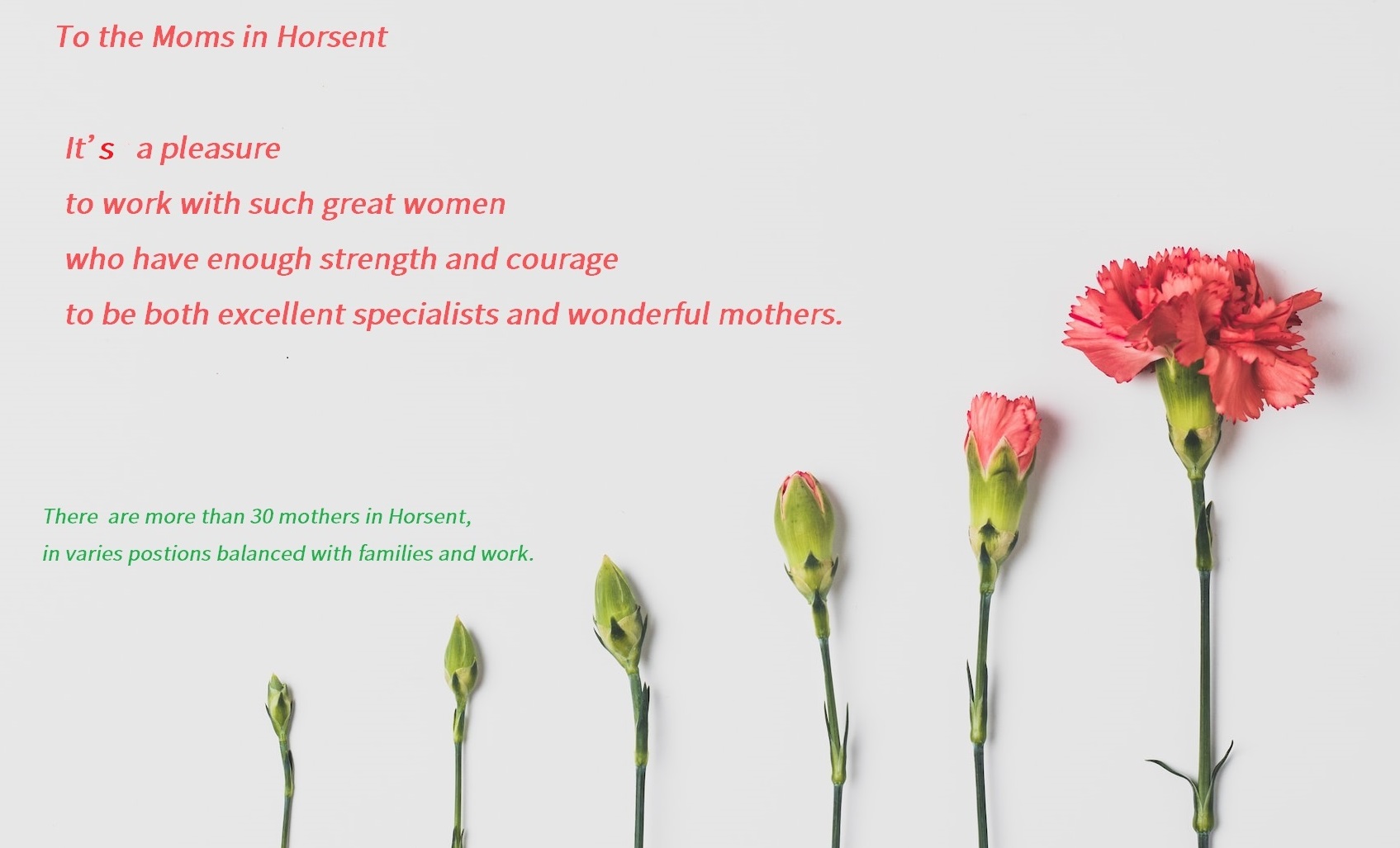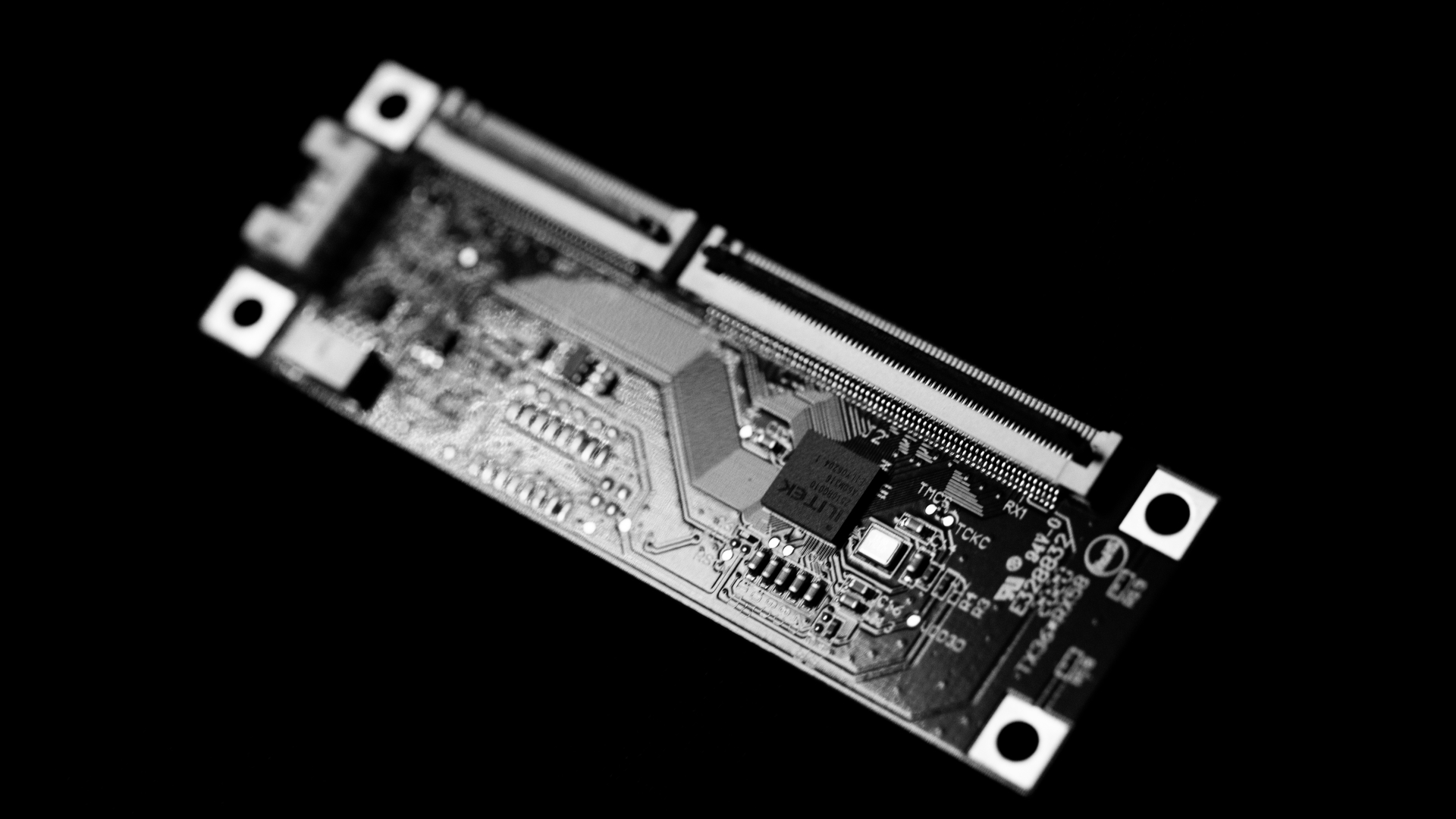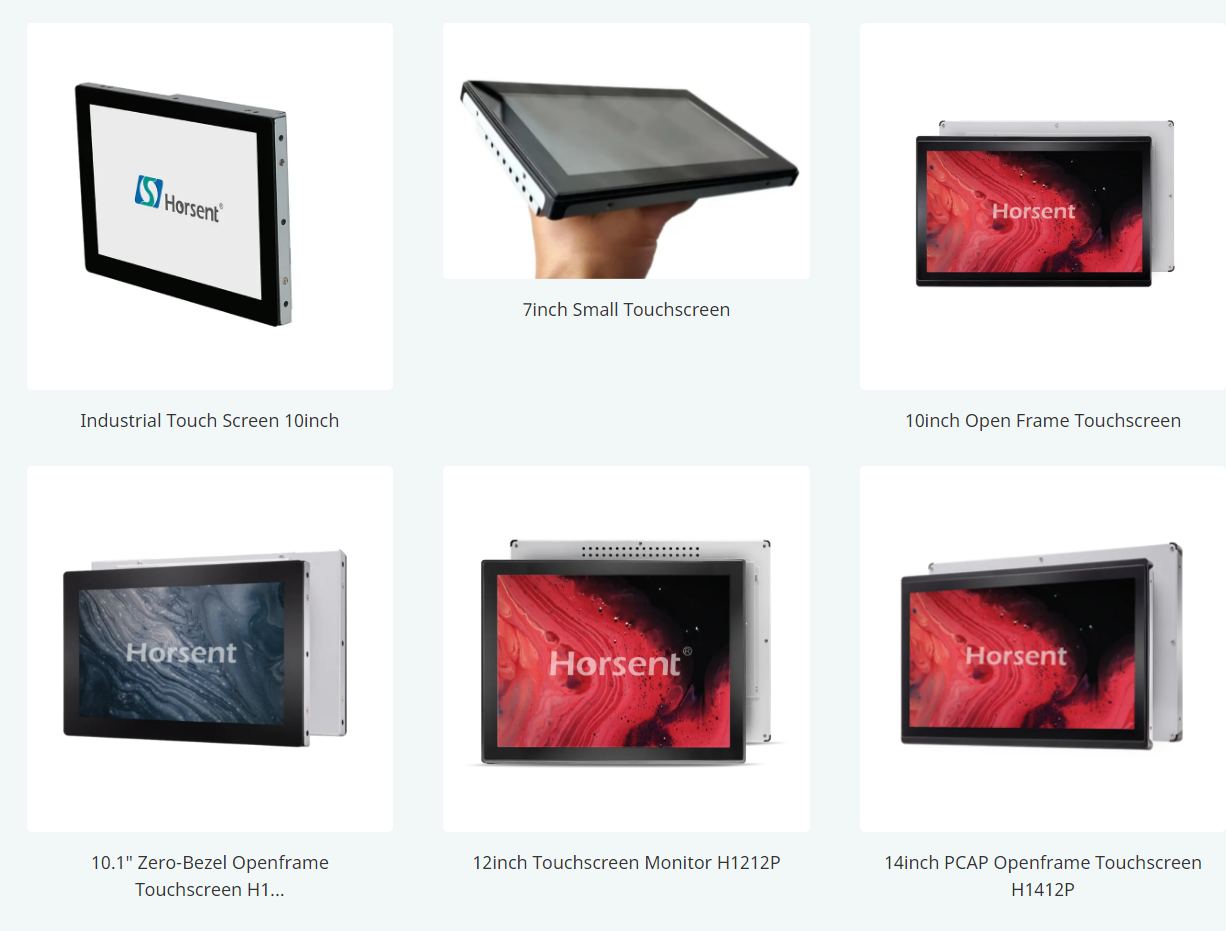A quick glance on yours or your friends’ nearby devices, you may be already surrounded with lots of USB C ( type c ) cables and its device such as smartphones, laptops. As the technological leap, the widespread adoption of USB-C, a universal connector has become the standard for many devices, including touch monitors. While there's plenty of information about the advantages of using USB-C for monitors in general, but fewer mentions of the use of touchscreen monitors connected by type C, while the benefits deserve special attention. Today we'll explore the benefits and features that make USB-C a game-changer for touchscreen displays.

Single-Cable Solution:
3 cables, yes, not just two cables with monitor, you need to connect 3 cables to enable touchscreen monitor. Now is only one. As one of the most significant advantages of using USB-C for touchscreen monitors is the simplicity of a single-cable solution. With USB-C, you can transmit power, data, and video signals over a single cable from PC or media box to your touch monitor, reducing cable clutter on your desk or kiosk. This streamlined approach not only enhances the aesthetics of your workspace, kiosk pipeline layout but also makes it more convenient to set up and manage your touchscreen monitor. Users can bid farewell to the clutter of multiple cables. This reduction in cable clutter not only improves the aesthetics of the workspace but also enhances the overall user experience by simplifying cable management.
Traditional setting ups for touchscreen connection One connection by USB Type C


Reduce the thickness of touch monitor
The tradition VGA, power cable and usb B connected touch monitor is way t0o thick have these interfaces. Touch monitor with only type c can be designed slimmer, thinner and light-weight, providing a beautiful design for your interactive media or more of an attractive self service kiosk.
Profile of touch monitor by HDMI+USB+ POWER Profile of USB C touch monitor

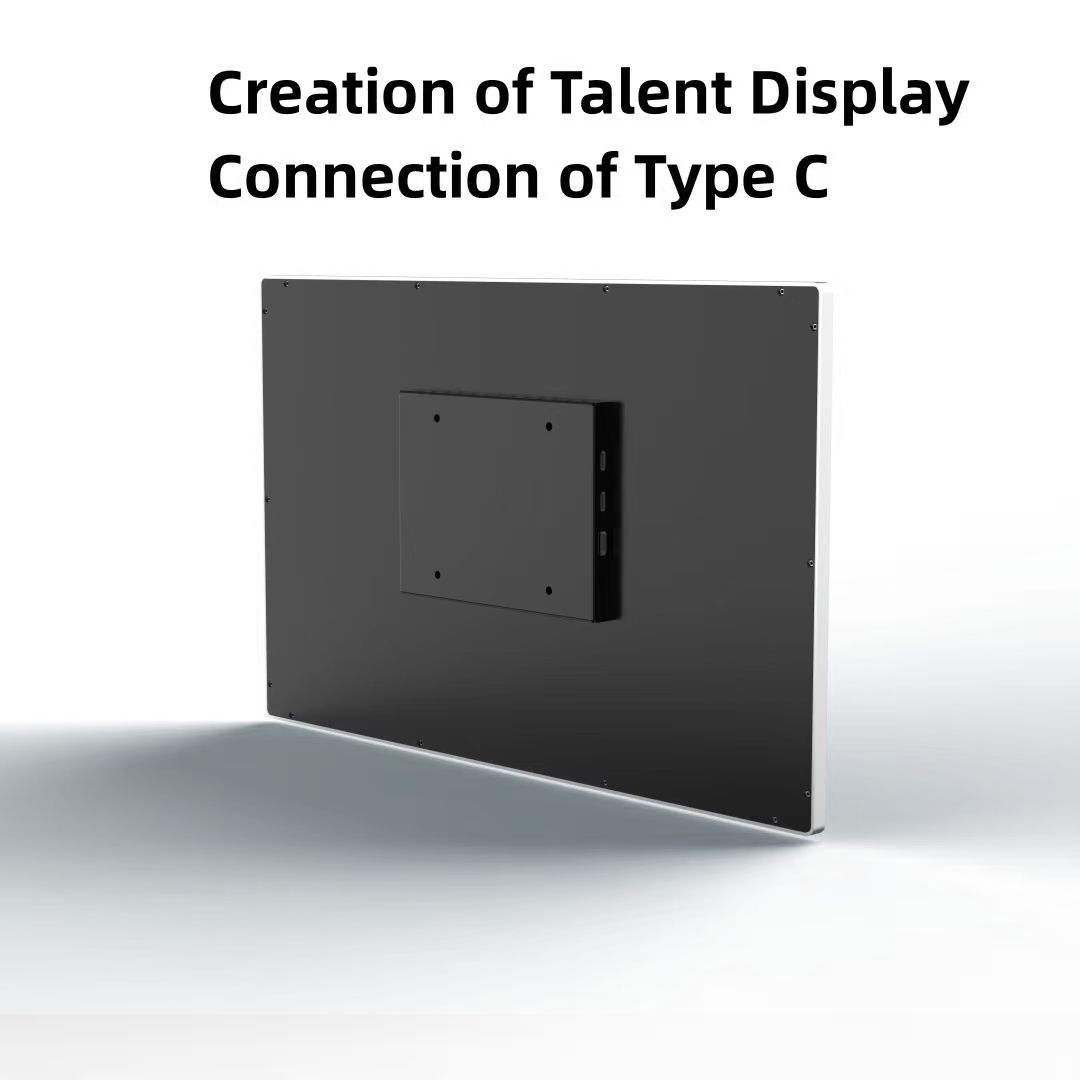
Cost Savings on Additional Power Adapters:
One of the noteworthy advantages of utilizing USB-C for touchscreen monitors lies in the potential for significant cost savings. USB-C's Power Delivery (PD) capability allows the monitor to receive power through the same cable used for data and video transmission. This eliminates the need for a separate power adapter, saving users the expense of purchasing an additional accessory including HDMI cables.
Either end works
One of the user-friendly features of USB-C is its reversible design. Unlike traditional USB connectors, USB-C can be inserted into the port in any orientation, eliminating the frustration of trying to plug it in the right way. This convenience not only saves time but also reduces wear and tear on the connector and ports. The reversible nature of USB-C is especially valuable when connecting and disconnecting devices frequently, promoting a more user-friendly and intuitive experience.
Enhanced Display Capabilities:
USB-C supports the DisplayPort protocol, enabling high-resolution video output and even multiple display setups through daisy-chaining. For touchscreen monitors, this means that you can enjoy crisp, clear visuals with responsive touch functionality. Whether you're using your touchscreen monitor for self-service applications or interactive content, the enhanced display capabilities of USB-C contribute to a more immersive and enjoyable experience.
Adaptability and Compatibility:
USB-C is a versatile connector that can adapt to various interfaces through the use of adapters and hubs. This adaptability ensures compatibility with a wide range of devices, making it easier to connect your touchscreen monitor to laptops, tablets, and other USB-C-enabled devices. This flexibility is especially valuable in a dynamic work environment where users may need to connect their touchscreen monitors to different devices seamlessly.
For Future Use
Touch monitor for commercial and work shop is more of a longer plan than consumer electronics, as the usage of USB C is getting popular when iPhone 15 and the majority of new smart phone and laptops are using, the days of industrial PC or motherboard widely use Type is not far away.
The adoption of USB-C as a universal connector is a forward-looking choice that ensures compatibility with the evolving landscape of technology. As the industry standard for many modern devices, USB-C is increasingly becoming the go-to interface for its versatility and speed. Choosing a touchscreen monitor with USB-C connectivity prepares users for the future, ensuring that their devices remain compatible with the latest laptops, tablets, and smartphones. This foresight eliminates concerns about outdated connectivity options, providing a more future-proof solution for users who want to stay ahead in the fast-paced world of technology.
Checklist Before Using a USB-C Touch Monitor:
While the advantages of USB-C for touchscreen monitors are significant, it's essential to consider certain factors and undertake some preparations before making the switch. Here are some key considerations:
·

Device Compatibility:
Ensure that your existing devices, such as android box, industrial PC, laptops , motherboard, support USB-C connectivity. If not, you may need to invest in adapters or consider upgrading your devices to fully enjoy the benefits of a USB-C touch monitor.
With Horsent, with our latest design, the max size we offer is 15.6 inch touchscreen monitor, if a larger size of touch monitor is required, even we have faith to bring up new designs when Type powering capacity is increasing, perhaps using traditional setting up by 3 cables is not the worst bad idea.
Power Delivery Capability:
Verify the Power Delivery capacity of your USB-C-enabled devices. While many modern devices support Power Delivery, the wattage may vary. Ensure that your device provides sufficient power to charge and operate the touch monitor simultaneously.
Operating System Support:
Check if your operating system supports USB-C features, including Power Delivery and DisplayPort functionality. Updating your operating system to the latest version can help ensure seamless integration with the USB-C touch monitor.
USB-C Cable Quality:
Invest in a high-quality USB-C cable to guarantee optimal performance. Some USB-C cables may not support all the features of your touch monitor, such as Power Delivery or high-speed data transfer. Choosing a certified and reliable cable is crucial for a stable and efficient connection. Horsent offers USB-C cable free of charge to our clients considering the fact.
Getting the best touch monitor from Horsent
If you are ready to embrace the type Cs, Horsent introduce its first touch monitor in Nov 2023 and you are most welcome to start from samples. We have plans to supply you with more size of touch monitors with type c , 10 inch, and 13.3 in the coming 2024.
Post time: Nov-22-2023