Do I need a touch screen for my kiosk?
The answer is definitely yes. You will find people expect more than a plain information-display kiosk: the friendly operation, self-service, and interaction combined - to be an active and interesting smart kiosk.
With an interactive touchscreen, a kiosk is as smart as a modern robot,
I will show you more actual applications in the real scenario too.
Faster Operation
Clicking without a mouse is faster than you imagine: if you use a mouse, first we need to find the mouse and put your hand on it comfortably, and locate the mouse on the screen then you can click. Well, if you have a touchscreen, it is as easy as your cellphone.
In the business world, it helps retail staff a lot to work more efficiently by enabling them to complete tasks more quickly and easily. For example, they can use multi-touch gestures to navigate through menus, select options,
and perform other actions faster than ever.
Typing is 2nd most operation as you expect, I am not saying that the keyboard is slower than touchscreen tapping but in a kiosk, you need a metal keyboard to be durable, compared to that, a touchscreen is much easier thanks to the popularity of the cellphone.
Zoom and zoom out is the 3rd common operation you expect in front of a kiosk, customer needs this in way finding, and perhaps payment kiosk, to check the details such as paths, numbers and pictures. I don’t even need to point out that we used to be troubled by using “+” and “–“ to zoom out and in.
Self-service
I will take the self-order for instance: you want to order a slice of pizza: the basics you need to go after is choosing by tapping and perhaps scrolling up and down, and choose the ideal one, and making the payment. Do you remember how struggling it is to use a mouse to scroll down or up, let alone to use a keyboard and mouse while you are standing up: you will get a tired hand and twist your wrist. Those two are designed for a seating position! A simple order process needs so many hard operations and processes by mouse and keyboard, that is why we invented a touchscreen for a fast and efficient way for better self-service.
Interaction
The touch screen is operated by your fingers, which means it is more of a direct path to your brain or heart, especially in the gaming and retails industry where you need to build the real scene to the utmost. The feeling of tapping the cart icon to add something to the cart and tapping the icon of coins to connect the coins you just win is more fun and pleasure than using a mouse.
There are other benefits of touchscreen too: 1. Keep your desk clean and space-saving, 2. Make your kiosk beautiful as a whole body. 3 Fewer parts mean fewer worries .4. Screen made of glass is easier to clean than a mouse or keyboard.4 more of fashion and full of technology sense….
5. Customer engagement and interaction with products and services. 6 Retailers can use multi-touch screens to provide interactive product information, showcase product features, and offer personalized recommendations based on customer preferences.
Touchscreen kiosks can offer a more immersive, engaging, and productive experience for both retail staff and their customers, it is more of a valuable investment for retailers.
I think you have reached the conclusion of purchasing a monitor, how about money and budget? Well, a touchscreen will cost slightly more compared to a screen + keyboard + mouse, in most cases,50~200USD more than LCD screen, varies in sizes and touchscreen technology, but it is money well spent when thinking of all the benefits you will get. Contact sales@horsent.com for better a saving touchscreen today to make a fast and stunning kiosk.

Post time: Mar-18-2022







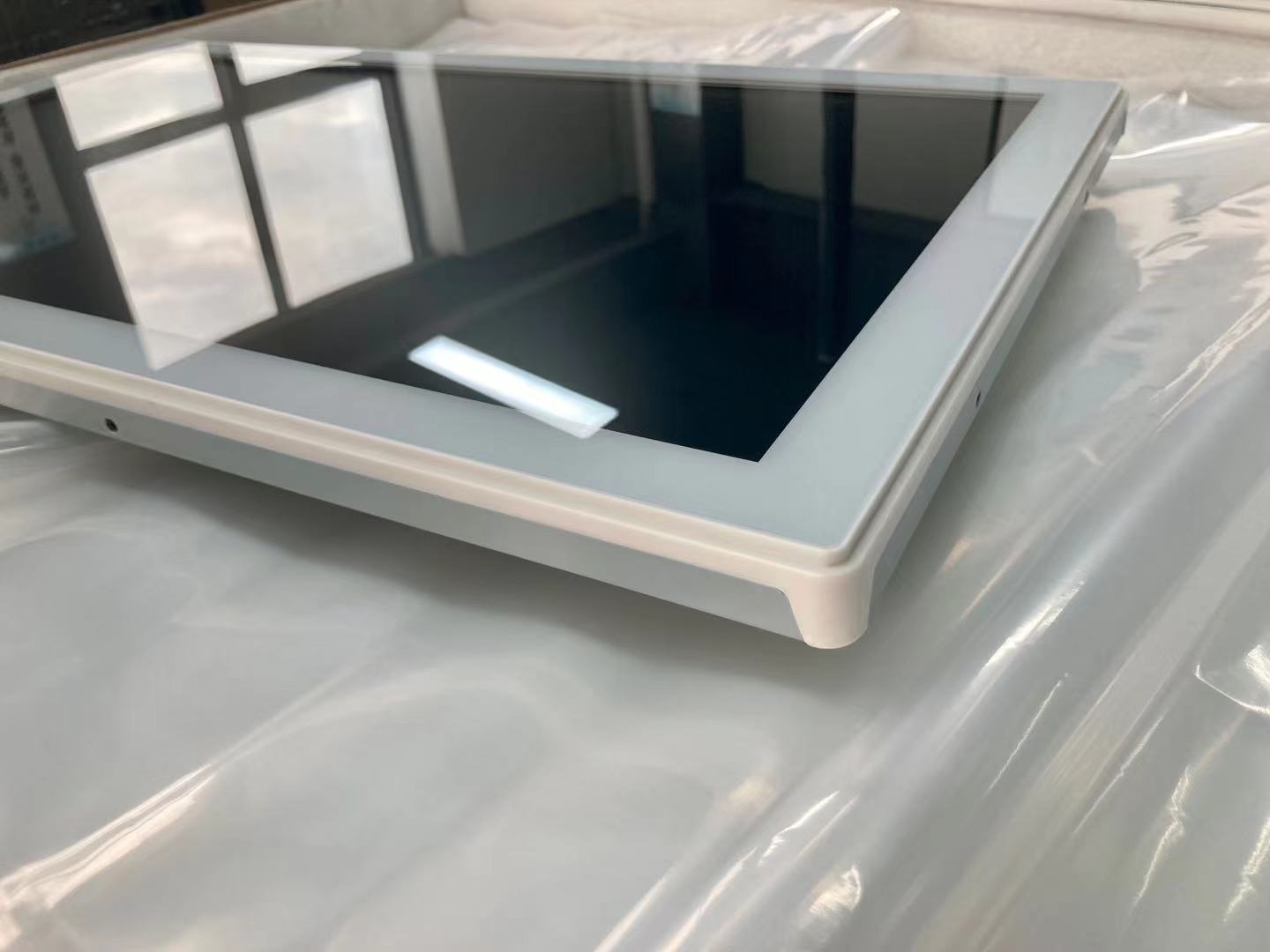
![[Buyer Guide] Touchscreen brightness](http://cdn.globalso.com/horsent/4K-43inch-touch-monitor-H4314P-.png)





